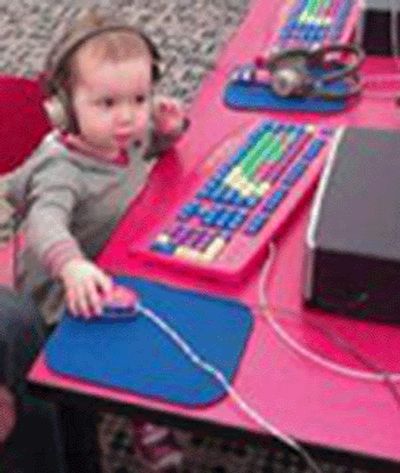Computer hookup and streaming
Our Hawk Eye Nature Cams can be connected to a computer for both monitoring and recording. You will need, however, a hardware/software package to do so. We've used Pinnacle System's Dazzle for a number of years with great success. It's great for making demo videos. Several customers, however, swear by the RedGo Video Audio capture card. It is considerably less costly than the Dazzle and might be worth a try.
Others have asked if the system can be set for motion detection. While there is such software available, it doesn't work inside a birdhouse as the birds are almost always in constant motion., so you will end up with innumerable short video clips as the birds are always scratching and preening, and changing positions. It's so much better if you just sit and watch, and when you see something interesting, hit the record button.
There has also been a trend lately, where users have dispensed with the above hardware/software packages and simply recorded any action they see, using their smart phones, to record directly off a TV monitor. You'll be amazed at the quality of the video, and it's then easy to edit and send to family and friends.
One final caution . . . DO NOT buy a simple cable adapter that merely changes the plug-ins from RCA to HDMI or USB. You must have some type of software in the computer, to tell it what do do with the audio and video signals.
So now you have the AV signals going into your computer, but you want to share what your Hawk Eye is seeing with friends and family . . . heck the whole world.
To do that you are going to have to subscribe to a streaming service. Unfortunately, they all seem to always be changing their types of service and fees. I like HDonTap.com, which is one of the few that still has a free service program. Others that may or may not let you stream for free -- they make their revenue through ads, that play before your video pops us -- are ustream.tv, and Youtube TV. There is a bit of a learning curve with each of these, but once you get the hang of it, it is fairly easy.